Buying
software is just a last option, to do it free and simple:
1-uninstall any applications you don’t really need.
Click start button and go to
control panel…
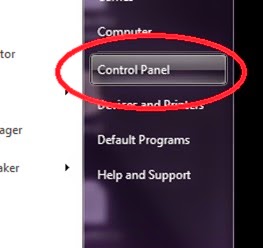
Select Programs and click
uninstall a program.

Uninstall any applicationS that are no use to you.
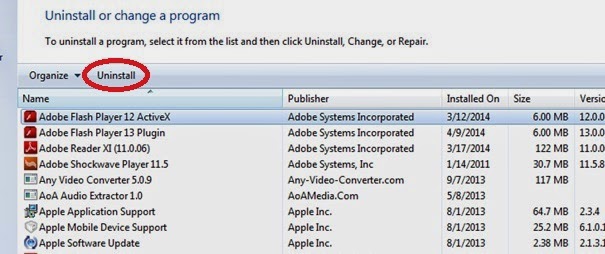
2-remove visual themes .(like windows blinds)
3-use less protection (make you’re antivirus/firewall only scan the internet )
4-try to keep minimum services and start up programs (keep only the ones that you need) Start>run>(Type: msconfig ) > (startup / services ) deselect the ones you don’t need.
5-Defragmentation: (right click on every drive the choose Tools, analyze then defragment).
6-Try to keep free space on your hard drive.
7-Increase you’re virtual memory, (right click My computer >properties > performance tab, click settings ) you can do a lots of stuff there ^_^
If you enjoyed reading this, subscribe to my blog. That way, you’ll never miss a post!











0 comments:
Post a Comment